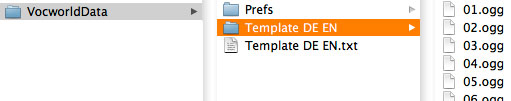| Vocabulary - template for MS Word or as zipped .txt - file | |||
| Audio Template download | |||
|
|||
FAQ How can I add audio- files to my vocabulary? Create the voice files with your preferred audio application. If everything is correctly named, Vocworld detetcts the files automaticly.
Vocworld Windows won't start properly. => Select the Vocworld Application. Right-mouse-click > "Execute as Administrator". Vocworld Windows: Can't start an exercise. Vocworld remains in overview mode => Click the "-" Options button in the upper right corner. Click on "Set new data folder". Restart Vocworld.
|
|||
Contact |